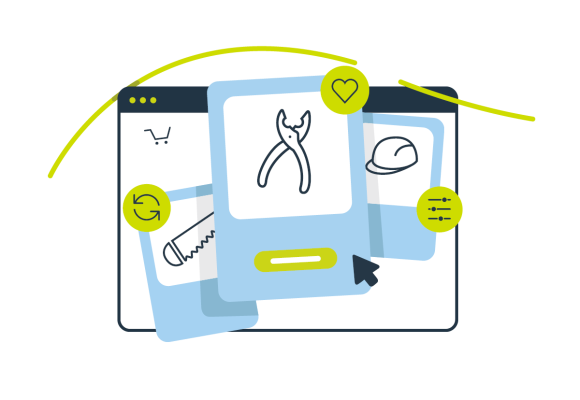Digitalization of the P2P process: we are on hand to advise you
Indirect procurement is an issue that affects the entire company. Nearly every department makes regular purchases without going through the procurement department. This soon leads to orders being placed left, right and center, such as maverick buying, bypassing procurement guidelines and generating unnecessary process costs.
Wucato is the operational procurement partner that gives you more control over indirect procurement. We support you from day one in digitalizing, centralizing and simplifying the procurement process for everyone involved.
Strategic procurement:
From the requirements analysis
to the first order
As a buyer, you define the rules for efficient procurement and are a strategic value creator. Once procurement processes are clearly defined, lean and simple, indirect procurement remains easy to control, even when the process is used by other departments.
Automated processes and default configurations ensure that procurement requirements are met with little effort involved.
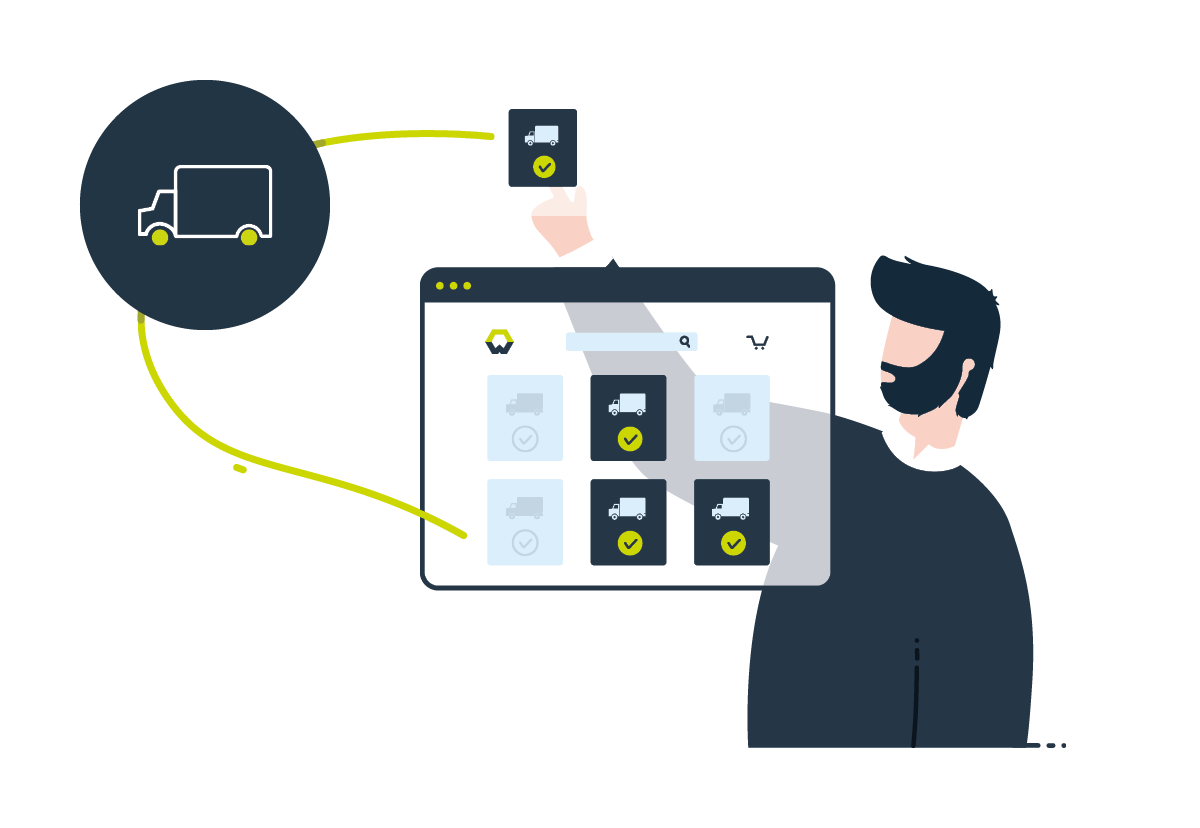
Demands analysis & assortment design
We analyze your indirect demands, work together to identify consolidation effects, e.g. with suppliers, and develop the ideal assortment to suit you. This allows savings potential to be identified and utilized.
Find out moreProcess analysis & digital adaptation
Together, we go through your current process from A to Z and adapt it into a digital process for our platform. We focus on the automation and simplicity of your processes on Wucato.
Find out more
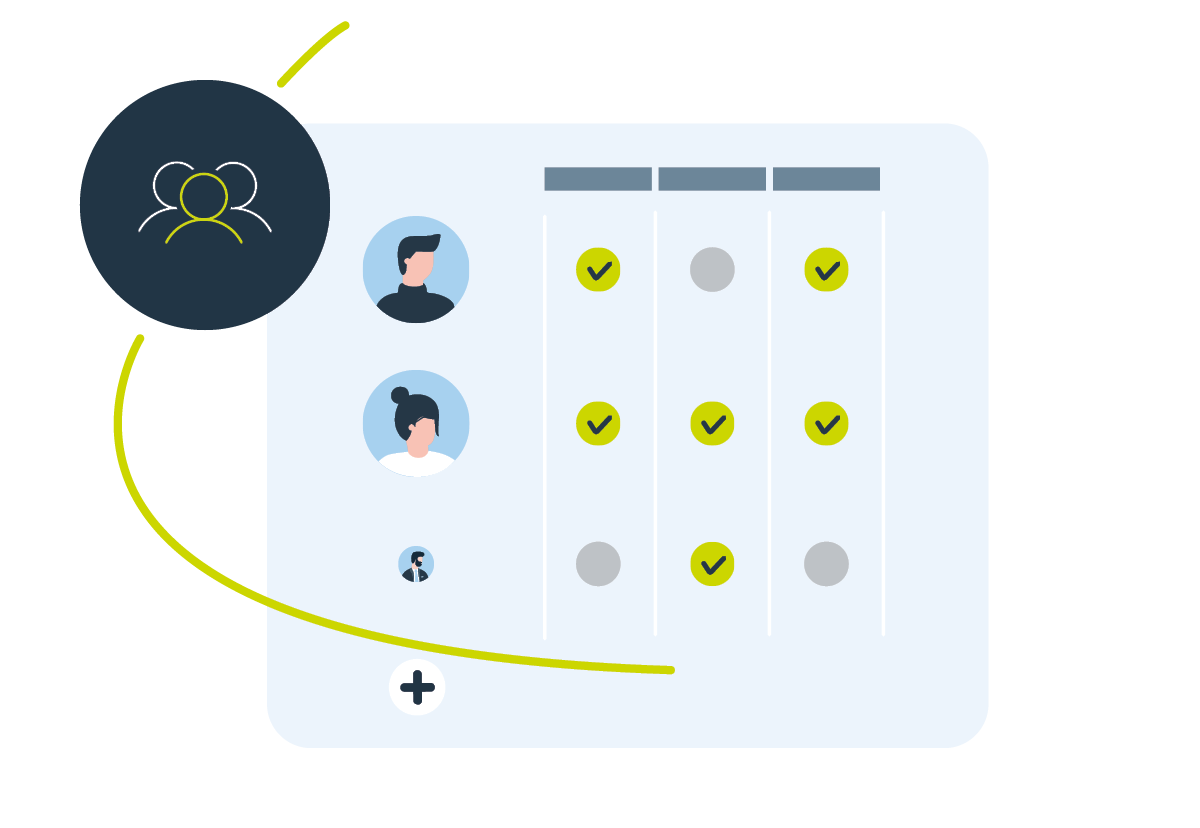
Implementation of individual workflows
We show you how to define user roles for an orderly procurement and approval process. The procurement department defines the framework and your employees know exactly what their powers and duties are.
Find out moreSystem integration & automatic data exchange
Manual processes, e.g. when transferring orders, take a long time and are prone to errors. Our IT experts support you in integrating an electronic interface to your enterprise resource planning system. Wucato uses OCI/EDI or a PunchOut solution to connect to any existing system – using minimum effort to achieve maximum efficiency in data exchange.
Find out more
Easy to use:
Supported roll-out and change management support
After the demand analysis and supplier selection and the initial setup, the company's employees can start purchasing via the digital procurement platform. We are happy to offer your users active support, e.g. in the form of user training sessions, to make it easier for them to get started and to use the system on a daily basis. Your procurement department will receive other options for providing effective procurement guidance.
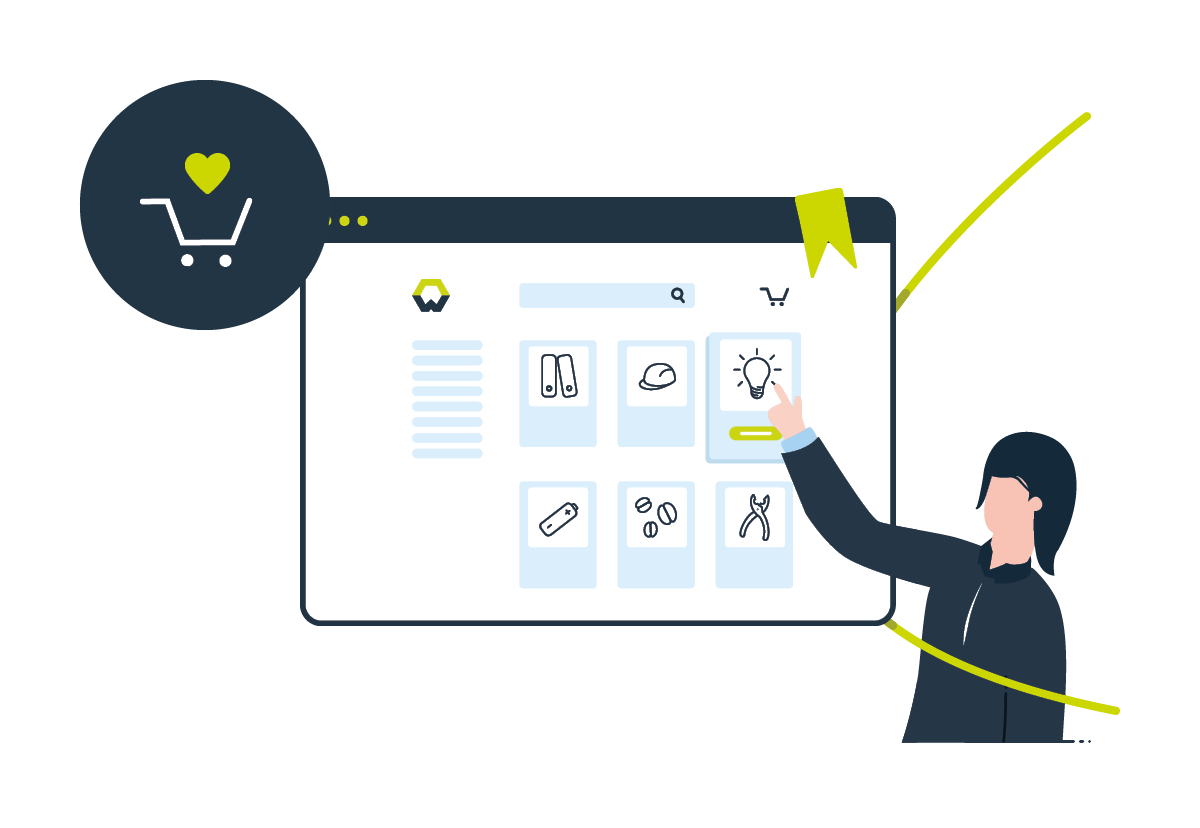
User onboarding & central procurement
Wucato allows you to meet your requirements in a quick and straightforward manner - without any training outlay and based on your strategic procurement conditions. Thanks to intuitive features, the shopping experience matches the experience that users are familiar with from their private online shopping.
Find out moreOngoing optimization of requirements & processes
Wucato streamlines manual workflows - foreseeable requirements and approval workflows can be predefined. This speeds up the procurement process.
Find out more
Clear follow-up processes:
Controlling through transparency
Manual processing and allocation of delivery notes and invoice documents is time-consuming and labor-intensive for procurement and accounting departments alike. Automated, electronic order and invoice processing not only saves time, but also reduces sources of error: no invoices are left unprocessed, no delivery notes go missing, no typing errors are made during manual transfer. And what does this mean? Lower indirect costs!
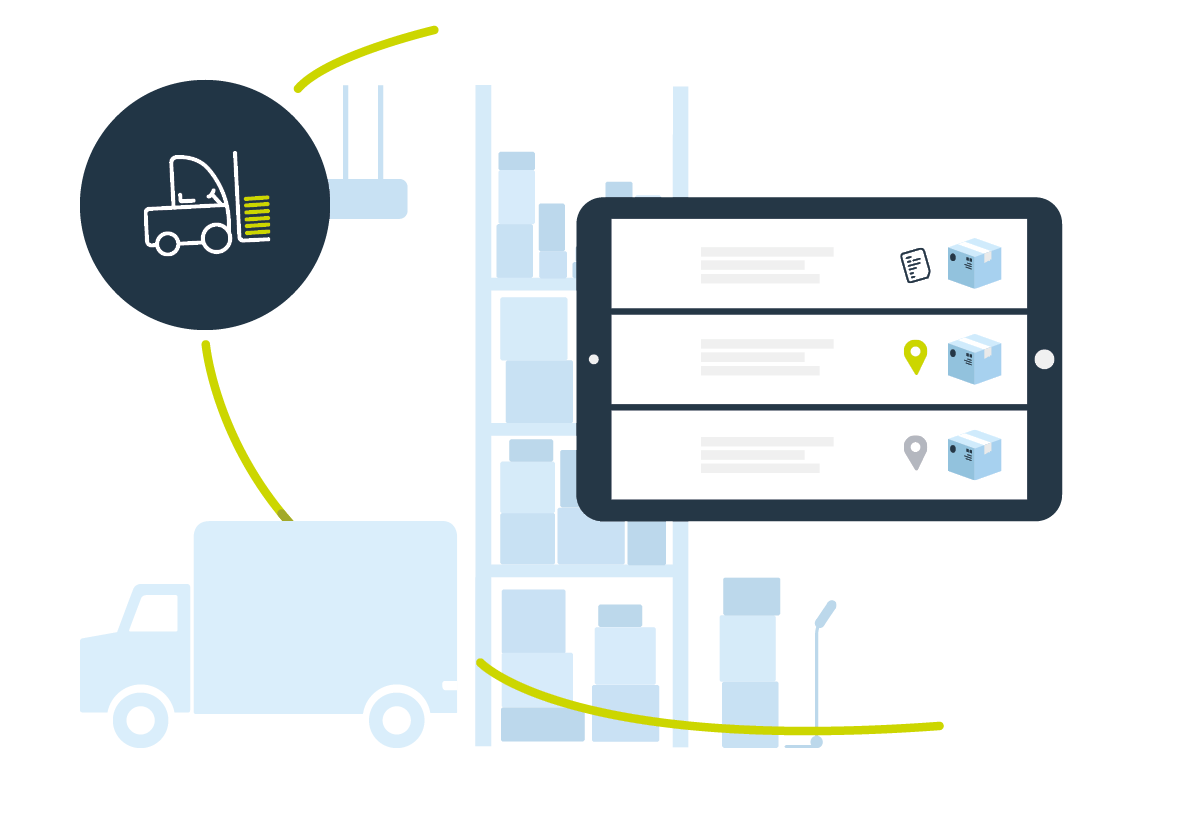
Optimization of throughput times for goods receipt
Thanks to electronic data exchange, you can be sure that orders, delivery notes and invoices are documented properly and are also processed further. This also allows you to retain full control of goods receipt.
Find out more
Consolidated, transparent invoice management
Wucato digitalizes the accounting process for your procurement department: A standardized order number range and a clearly structured order and invoice overview reduce manual effort to a minimum.
Find out more
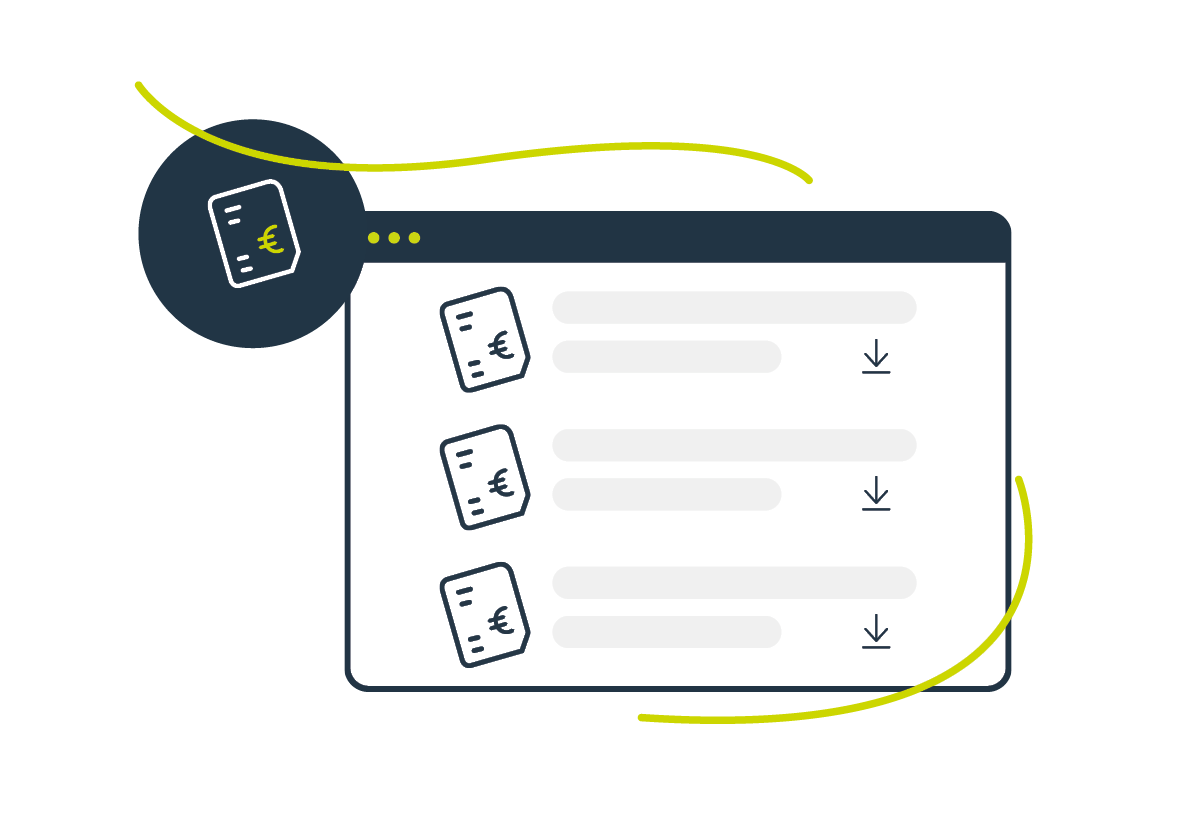
Would you like to know which specific features help you optimize your processes?
Learn more about every feature:
Find out more now with no strings attached
Are you ready to take the digital transformation of your indirect procurement to the next level?
We would be more than happy to actively support you in this process.
Make an appointment with us now and let's hit the ground running together!